In the industry, we call this a Bounce Rate, and you probably have seen it on your Google Analytics account. This is one of the most essential pieces of the puzzle to solving why your website isn’t making you money.
What is a Bounce Rate?
Think about if you’ve gone to a store but walked out with nothing, the owner would probably question why. If he looked at the security cam footage, he would see you were greeted at the door, so that can’t be it. You asked someone for assistance and they brought you to the correct aisle, so it can’t be lack of help. He noticed when you got to the correct product, you turned around and walked out. That’s called a Bounce. Could it be the price? Was the item out of stock? He probably can tell by zooming in and analyzing the screen. When he does he noticed that the item is in-fact fully stocked, he can only assume that the customer thought the price was too expensive. One week later that same customer comes back with the new coupon that just came out, and guess what, she made the purchase.
That’s the power of Google Analytics, except you don’t need to do the leg work, the data is already there.
How to setup Google Analytics
🤔 How do I fix my bounce rate?
Well, what would you do if you were that shop owner? You would probably go over to the same aisle the customer was in who walked out, and analyze the area. Check the pricing, the way the shelf looks, the products themselves. I bet you’d find your answer almost immediately. The same goes for your website. It could be as simple as a broken form, or as complex as a page that just doesn’t have the right copy. Whatever the case may be, here’s some tips to help you:
- Go to the webpage in question and use it like you are a customer, not the person who created it.
- Is there a clear and concise path toward either a phone number or contact form so that your customers can take action?
- If there is a form, fill it out and make sure it actually works. If there is no form, that may be the issue. Same for the phone number, does it actually call you?
- Navigate your website and make sure there are no broken links.
- Make sure your website is secure with an SSL certificate. This builds trust with your website visitors who may hesitate to fill out any information without it.
These are just a few tips to help you identify issues on your website that you mat not know exist. The issue with your website could be pricing or the quality of your product or service that is offered that may be out of reach of your website.